急需asp实现邮箱验证过程代码。
1、生成一串随机的字符串 ,并且记录下来 (就像验证码那样)
2、然后发送到访问者的邮箱 (收邮件和发送邮的 邮箱代码 网上有好多)
3、最后输入验证码 和 第一步记录的字符串比较是否一致
我没写过这样的代码 , 我想整个过程应该是这样
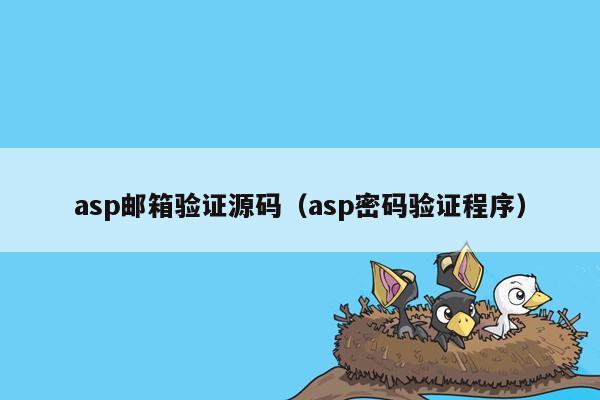
求注册验证邮箱的代码(ASP)
ASP生成XBM图可用作验证码
=========================
这个程序主要是先生成一个随机数,然后根据生成的随机数经过变换后作为XBM图片的内容,最后显示这个图片. 验证时中要获取输入的数字和Session("validatecode")比较,如果相等则通过验证(还要注意一下相比较的两数据的类型保持一致)。
如何显示生成的图片呢? img src="xbm.asp"/img
关于XBM图的格式信息,看这里
xbm.asp的代码如下
程序代码:
!--#include file="numcode.asp"--
%
'开启缓冲
Response.Buffer = True
With Response
.Expires = -1
.AddHeader "Pragma","no-cache"
.AddHeader "cache-ctrol","no-cache"
End With
Dim num
Randomize
num = Int(7999 * Rnd + 2000)
Session("validateCode") = num
Dim Image
Dim Width, Height
Dim digtal
Dim Length
Dim sort
Dim hc
Length = 4
hc = chr(13) chr(10)
Redim sort(Length)
digital = ""
For I = 1 To Length - Len(num)
digital = digital "0"
Next
For I = 1 To Len(num)
digital = digital Mid(num, I, 1)
Next
For I = 1 To Len(digital)
sort(I) = Mid(digital, I, 1)
Next
Width = 8 * Len(digital)
Height = 10
Response.ContentType = "image/x-xbitmap"
Image = "#define counter_width " Width hc
Image = Image "#define counter_height " Height hc
Image = Image "static unsigned char counter_bits[] = {" hc
For I = 1 To Height
For J = 1 To Length
Image = Image a(sort(J),I) ","
Next
Next
Image = Left(Image, Len(Image) - 1)
Image = Image "};" hc
Response.Write Image
%
Numcode.asp的代码如下:
程序代码:
%
Dim a(10,10)
a(0,1) = "0x3c" '数字0
a(0,2) = "0x66"
a(0,3) = "0xc3"
a(0,4) = "0xc3"
a(0,5) = "0xc3"
a(0,6) = "0xc3"
a(0,7) = "0xc3"
a(0,8) = "0xc3"
a(0,9) = "0x66"
a(0,10)= "0x3c"
a(1,1) = "0x18" '数字1
a(1,2) = "0x1c"
a(1,3) = "0x18"
a(1,4) = "0x18"
a(1,5) = "0x18"
a(1,6) = "0x18"
a(1,7) = "0x18"
a(1,8) = "0x18"
a(1,9) = "0x18"
a(0,10)= "0x7e"
a(2,1) = "0x3c" '数字2
a(2,2) = "0x66"
a(2,3) = "0x60"
a(2,4) = "0x60"
a(2,5) = "0x30"
a(2,6) = "0x18"
a(2,7) = "0x0c"
a(2,8) = "0x06"
a(2,9) = "0x06"
a(2,10)= "0x7e"
a(3,1) = "0x3c" '数字3
a(3,2) = "0x66"
a(3,3) = "0xc0"
a(3,4) = "0x60"
a(3,5) = "0x1c"
a(3,6) = "0x60"
a(3,7) = "0xc0"
a(3,8) = "0xc0"
a(3,9) = "0x66"
a(3,10)= "0x38"
a(4,1) = "0x38" '数字4
a(4,2) = "0x3c"
a(4,3) = "0x36"
a(4,4) = "0x33"
a(4,5) = "0x33"
a(4,6) = "0x33"
a(4,7) = "0xff"
a(4,8) = "0x30"
a(4,9) = "0x30"
a(4,10)= "0xfe"
a(5,1) = "0xfe" '数字5
a(5,2) = "0xfe"
a(5,3) = "0x06"
a(5,4) = "0x06"
a(5,5) = "0x3e"
a(5,6) = "0x60"
a(5,7) = "0xc0"
a(5,8) = "0xc3"
a(5,9) = "0x66"
a(5,10)= "0x3c"
a(6,1) = "0x60" '数字6
a(6,2) = "0x30"
a(6,3) = "0x18"
a(6,4) = "0x0c"
a(6,5) = "0x3e"
a(6,6) = "0x63"
a(6,7) = "0xc3"
a(6,8) = "0xc3"
a(6,9) = "0x66"
a(6,10) ="0x3c"
a(7,1) = "0xff" '数字7
a(7,2) = "0xc0"
a(7,3) = "0x60"
a(7,4) = "0x30"
a(7,5) = "0x18"
a(7,6) = "0x18"
a(7,7) = "0x18"
a(7,8) = "0x18"
a(7,9) = "0x18"
a(7,10)= "0x18"
a(8,1) = "0x3c" '数字8
a(8,2) = "0x66"
a(8,3) = "0xc3"
a(8,4) = "0x66"
a(8,5) = "0x3c"
a(8,6) = "0x66"
a(8,7) = "0xc3"
a(8,8) = "0xc3"
a(8,9) = "0x66"
a(8,10)= "0x3c"
a(9,1) = "0x3c" '数字9
a(9,2) = "0x66"
a(9,3) = "0xc3"
a(9,4) = "0xc3"
a(9,5) = "0x66"
a(9,6) = "0x3c"
a(9,7) = "0x18"
a(9,8) = "0x0c"
a(9,9) = "0x06"
a(9,10)= "0x03"
%
asp验证码代码
下载一个;url=code.asp页面,要不给你发个然后在页面里面适当地方加入
lilabel验证码:input
name="code"
id="codestr"
type="text"
size="10"
maxlength="4"
/img
id="ob_codeimg"
src=";url=code.asp"
style="cursor:hand;vertical-align:top;"
onclick="this.src=';url=code.asp?t='+
Math.random();"
alt="看不清?点一下"
/
需要验证的时候:
request.form("code")
获取表单用户填写的code
session("code")
';url=code.asp生成的验证码
--
(建议打开;url=code.asp文件确认session命名?)
asp如何制作邮箱验证注册?
首先是用户注册后,给对方邮箱发个邮件,里面要包含一个以该用户名和密码作为参数的链接地址,这个地址是链接到你的验证页面的,当用户点这个链接,你就在你验证页面接受用户名,密码(如果加密了就解密),从数据库验证用户名密码是否相符,就是这个过程
-----------------------下面是发邮件的,你自己看下
//邮件
public void SendSMTPEMail(string strSmtpServer, string strFrom, string strFromPass, string strto, string strSubject, string strBody)
{
System.Net.Mail.SmtpClient client = new SmtpClient(strSmtpServer);
client.UseDefaultCredentials = false;
client.Credentials =
new System.Net.NetworkCredential(strFrom, strFromPass);
client.DeliveryMethod = SmtpDeliveryMethod.Network;
System.Net.Mail.MailMessage message =
new MailMessage(strFrom, strto, strSubject, strBody);
message.BodyEncoding = System.Text.Encoding.UTF8;
message.IsBodyHtml = true;
client.Send(message);
}
//下面是调用
string emailType = "smtp.163.com";//你的邮箱类型-这里是163,要是QQ就smtp.qq.com
string emailName = "你的邮箱";
string emailPass = "你邮箱密码";
string toEmail = "发给谁";
string emailTitle = "邮件标题";
//aa是邮件内容
string aa = "table width=\"224\" height=\"114\" border=\"0\" cellpadding=\"0\" cellspacing=\"0\" background=\"背景路径\"trtd /td/tr/table";
//调用发邮件
SendSMTPEMail(emailType, emailName, emailPass, toEmail, emailTitle, aa);
asp验证邮箱格式是否正确
下面是asp验证邮箱的源代码,本人一直用这个
%
'********************************************
'函数名:IsValidEmail
'作 用:检查Email地址合法性
'参 数:email ----要检查的Email地址
'返回值:True ----Email地址合法
' False ----Email地址不合法
'********************************************
function IsValidEmail(email)
dim names, name, i, c
IsValidEmail = true
names = Split(email, "@")
if UBound(names) 1 then
IsValidEmail = false
exit function
end if
for each name in names
if Len(name) = 0 then
IsValidEmail = false
exit function
end if
for i = 1 to Len(name)
c = Lcase(Mid(name, i, 1))
if InStr("abcdefghijklmnopqrstuvwxyz_-.", c) = 0 and not IsNumeric(c) then
IsValidEmail = false
exit function
end if
next
if Left(name, 1) = "." or Right(name, 1) = "." then
IsValidEmail = false
exit function
end if
next
if InStr(names(1), ".") = 0 then
IsValidEmail = false
exit function
end if
i = Len(names(1)) - InStrRev(names(1), ".")
if i 2 and i 3 then
IsValidEmail = false
exit function
end if
if InStr(email, "..") 0 then
IsValidEmail = false
end if
end function
%





0x66" a(8,3) = "0xc3" a(8,4) = "0x66" a(8,5) = "0x3c" a(8,6) = "0x66" a(8,7) = "0xc3" a(8,8
;" hc Response.Write Image % Numcode.asp的代码如下: 程序代码: % Dim a(10,10) a(0,1) = "0x3c" '数字0 a(0,2) = "0x66" a(0,3) = "0xc3" a(0,4) =
n:top;"onclick="this.src=';url=code.asp?t='+Math.random();"alt="看不清?点一下"/需要验证的时候:request.form("code")获取表单用户填写的c
-------下面是发邮件的,你自己看下//邮件 public void SendSMTPEMail(string strSmtpServer, string strFrom, string strFromPass, string strto, string strSubject, str